Introduction
The MC Skooghall Sound n Sight Palette is aimed at allowing me to create an interactive GUI for the Swedish artist MC Skooghall. Creating an application for live musical performance and visualizations.
Concept and Background Research
The MC Skooghall project is the brainchild of Swedish based noise artist Dave Proctor. MC Skooghall is an MC creating "lazy hip hop". My part in the collaboration is to create the beats for MC Skooghall using the Open Source Audio Programming software SuperCollider. I chose to use SuperCollider platform as the main sound and sequencing engine because of its power as a music producing tool. Many experimental musicians and sound artists use SuperCollider for its ability to create music that doesn't necessarily sound like any other artist, it's lightweight use on the computer processor due to limited gui options and also the fact that the software is Open Source and free to use. The downside of this is the renowned, steep learning curve. I first came across SuperCollider after discovering the music of Cylob (Chris Jeffs) around 2006 and was fascinated on how his music sounded like nothing else and found that he created the CMS (Cylob Music System) Environment whilst using SuperCollider. I thus began a very slow journey of programming music in SuperCollider. The MC Skooghall Sound n Sight Palette would use the After discussions we have decided that since Dave is not a user of SuperCollider and has limited capability in programming, I would go ahead and attempt to make a GUI for him to use whilst performing live, thus making his performance less stressful and then he can just focus on triggering the loops. The preliminary ideas are that he has a way to trigger pre-made loops with the possibility to also display visualizations for the duration of the loop being played. Other ideas we explored are to possibly bundle the software as an app and also having some sort of access to it via a hand held device such as an ipad.
Technical Implementation
The basic SuperCollider script which includes all the synthdefs and patterns for the beat palette
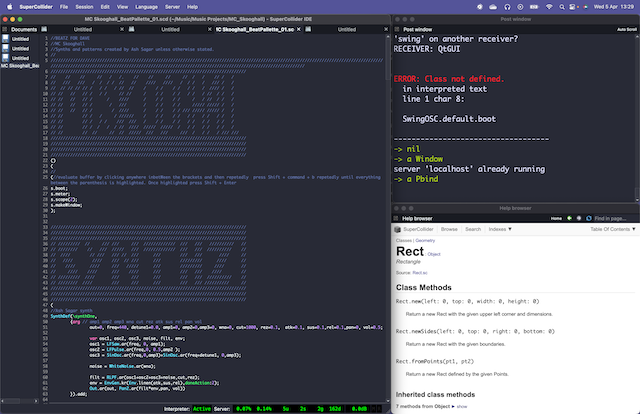
The first beginnings of adding a window gui into SuperCollider
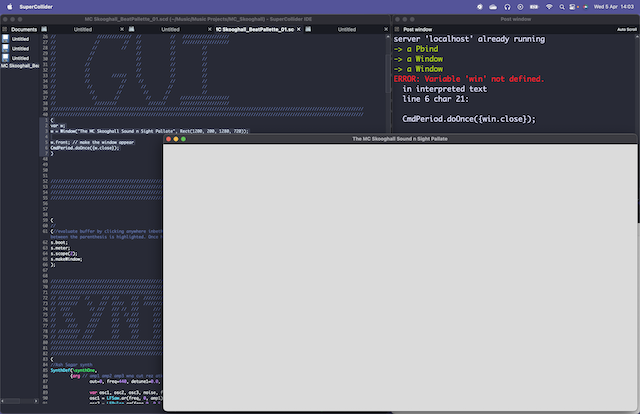
Adding a crossfader slider
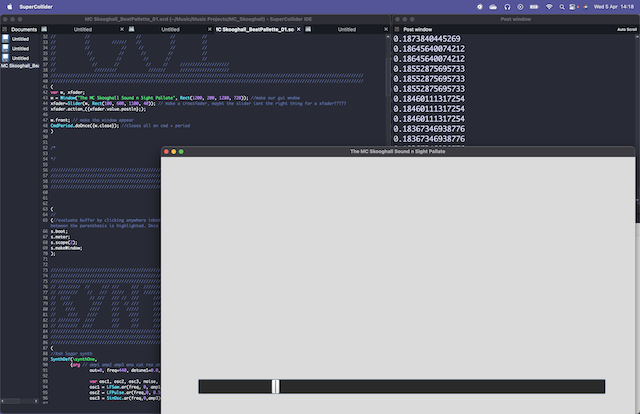
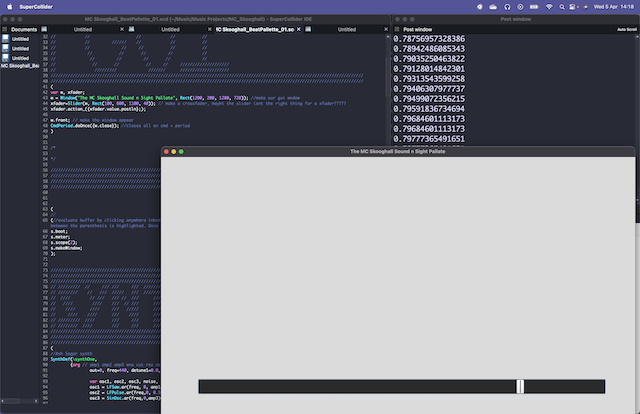
You can find my ongoing TODO org file documenting my "daily" process with working on the app
the beats section which needs to be addded to buttons
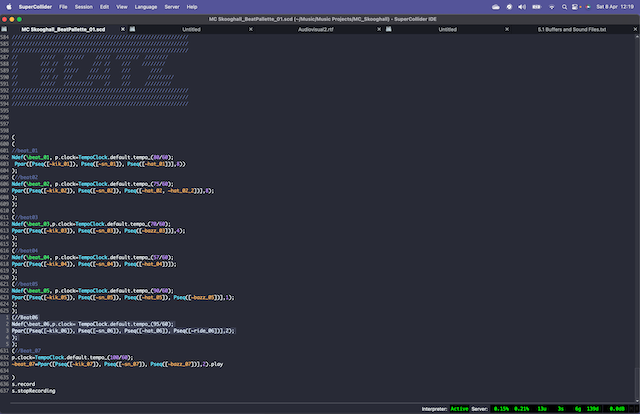
adding buttons to the gui
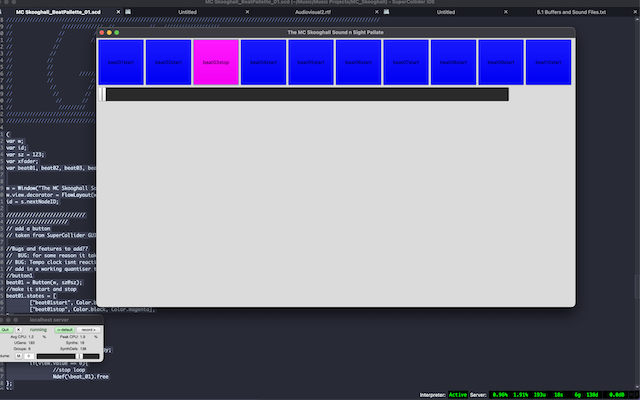
I found that I had trouble with triggering the loops so I had to change the loop section into an Ndef to make it trigger. I became stuck with this so I had to ask Chat GPT for a little help in hat to write for actioning the buttons
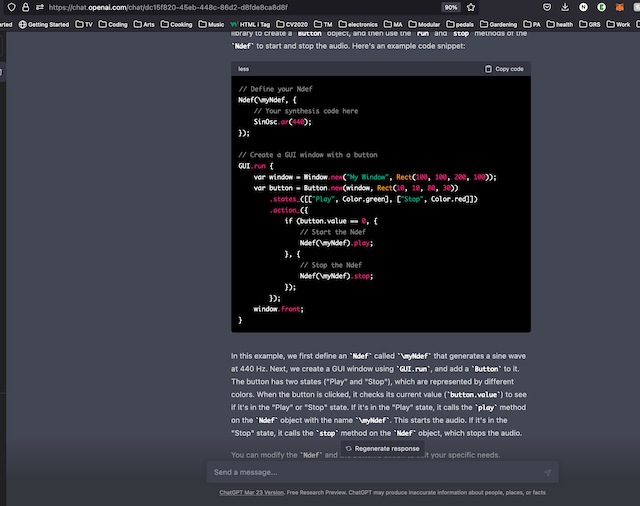
changing the code in SuperCollider to reflect this
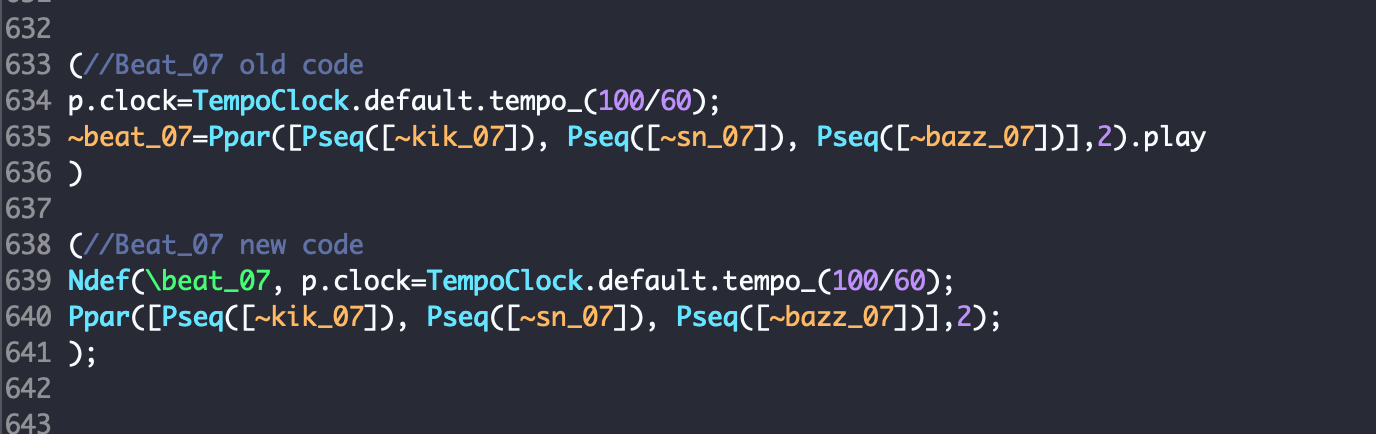
I still had problems with the triggering of the tempo for different loops. When triggering a loop, the tempo would remain the same, instead of changing for the called loop. After some movement of code in various places, I moved the p.TempoClock code into the if statement for the button inside the GUI code as shown below
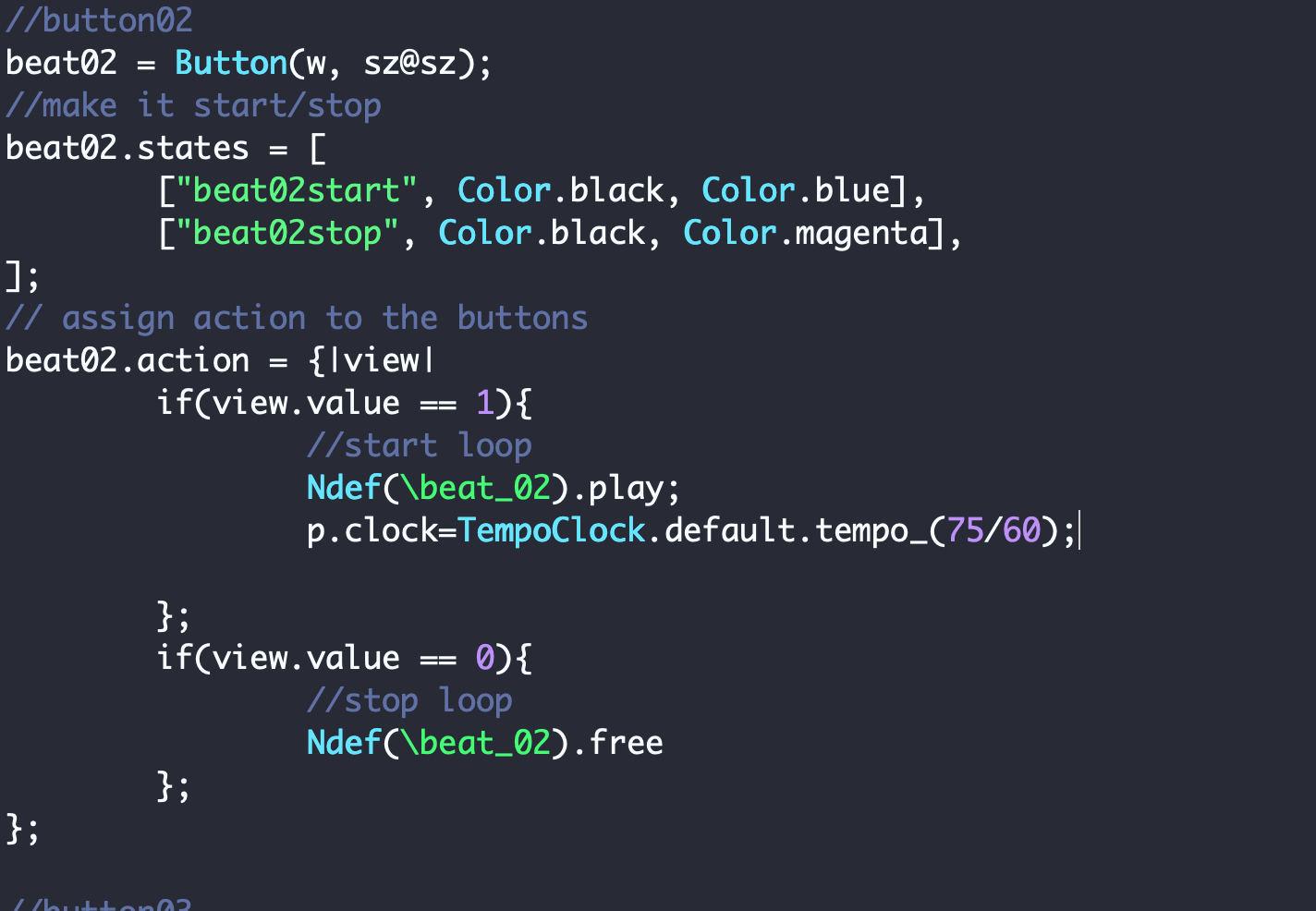
Here is the start to teach myself and experiment with making visuals inside of SuperCollider
using Oloffson's Audiovisuals in SuperCollider tutorials I experimented with basic drawings
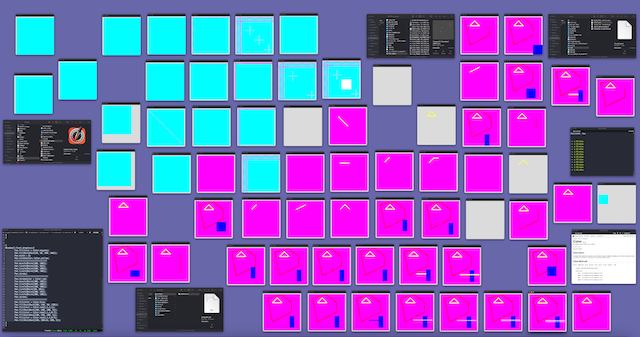
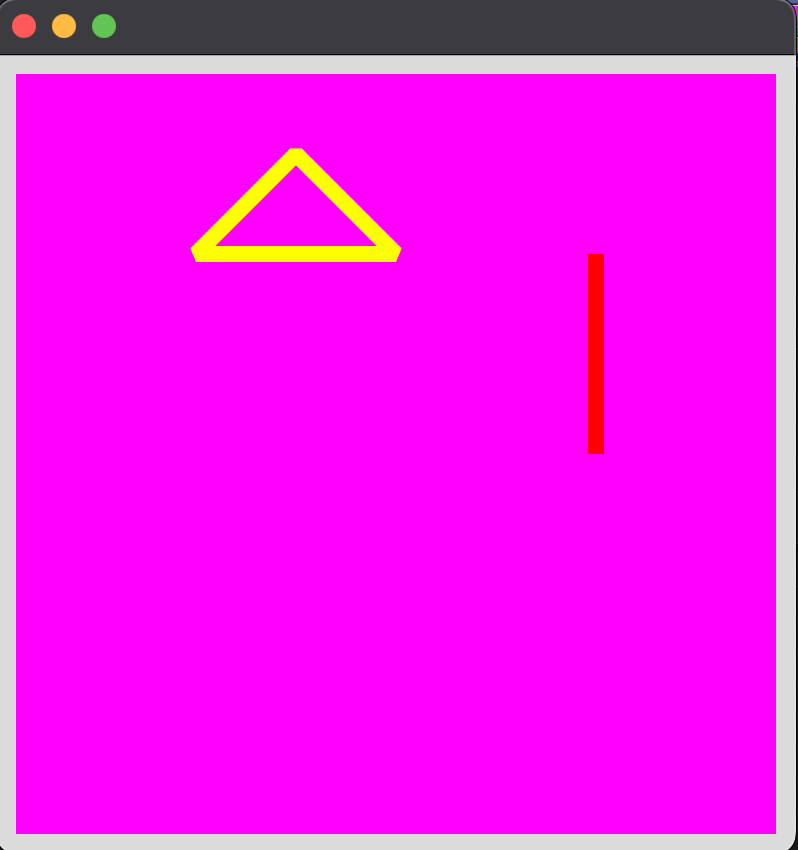
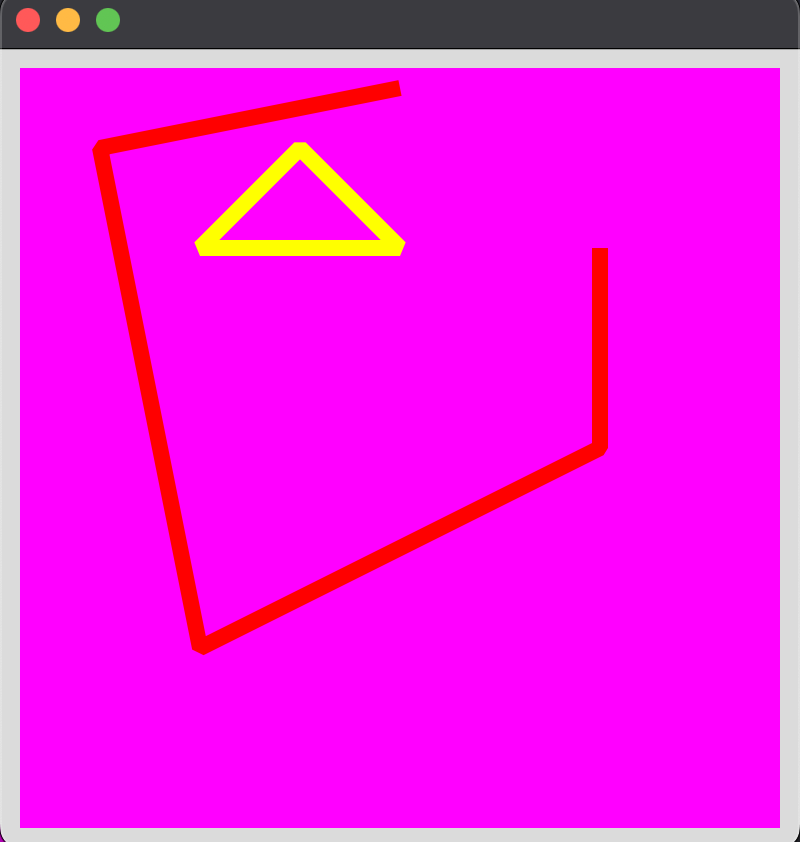
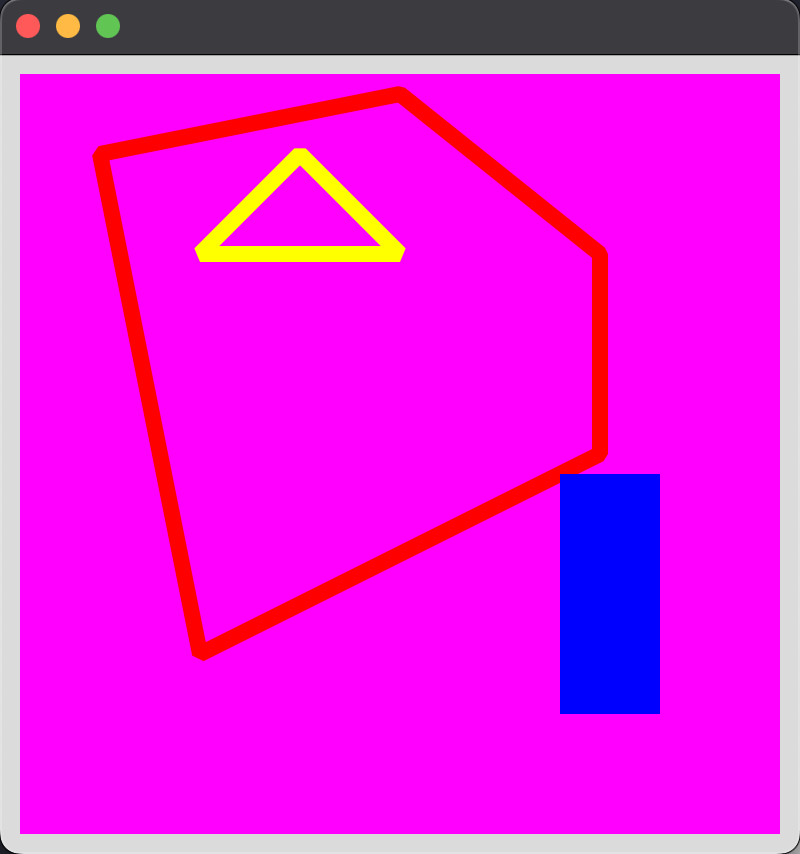
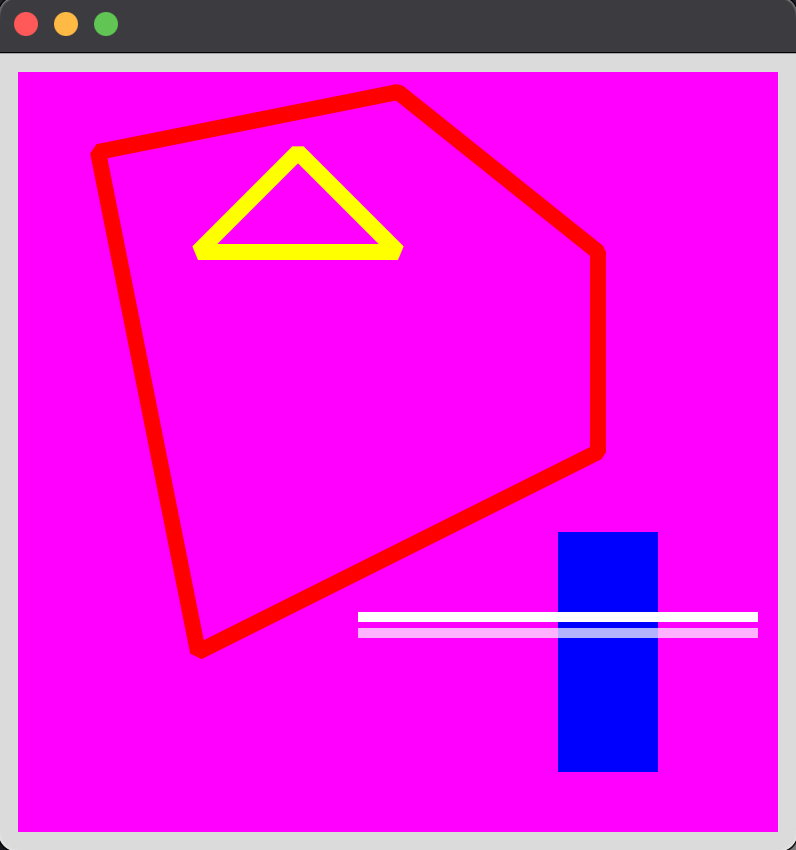
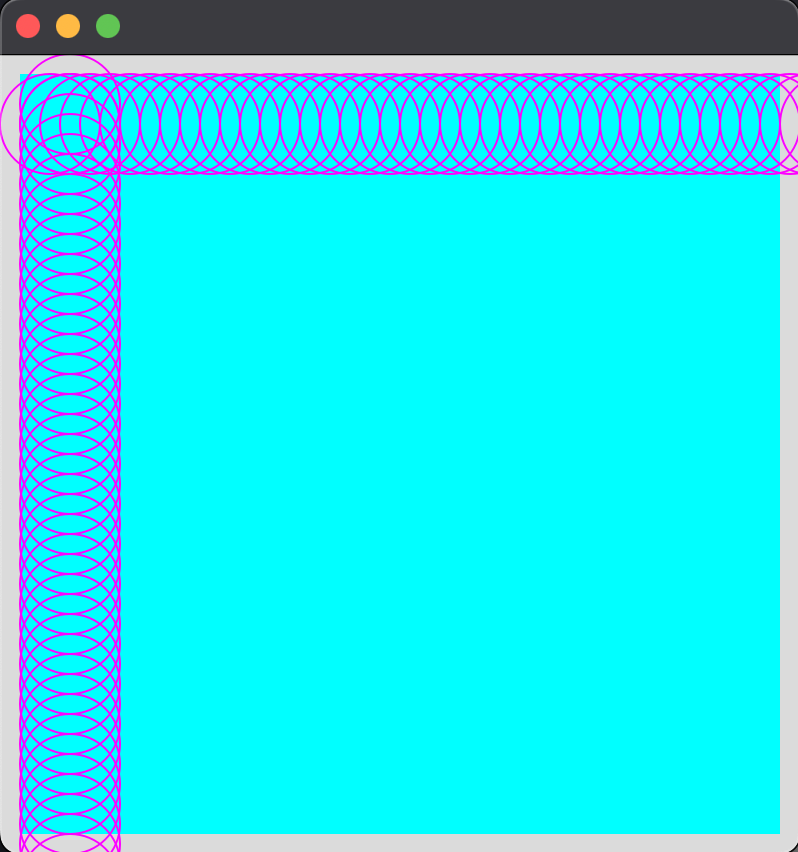
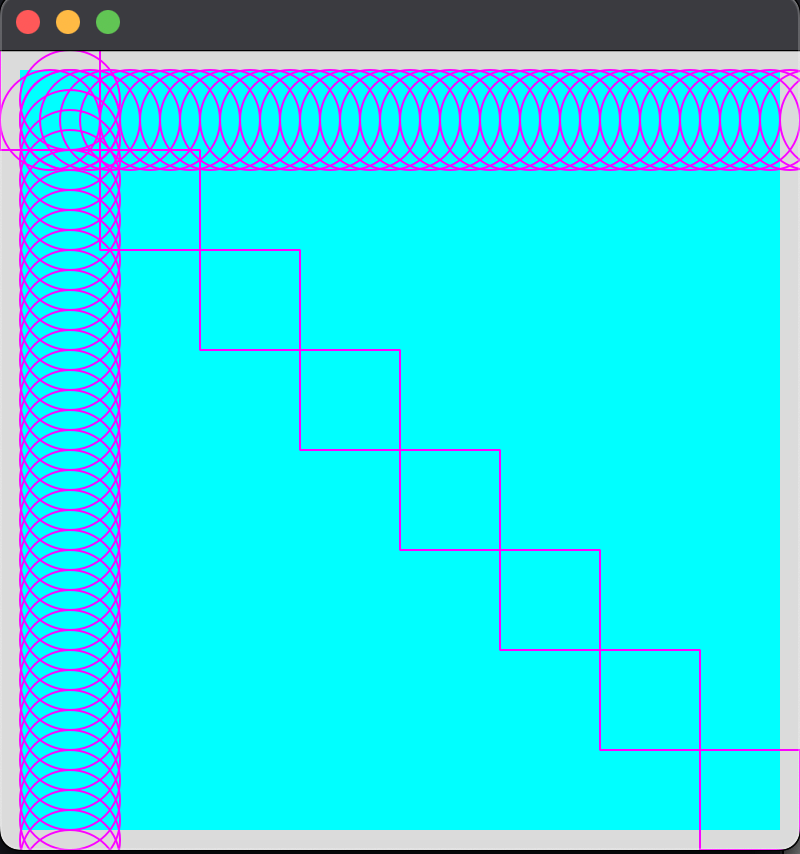
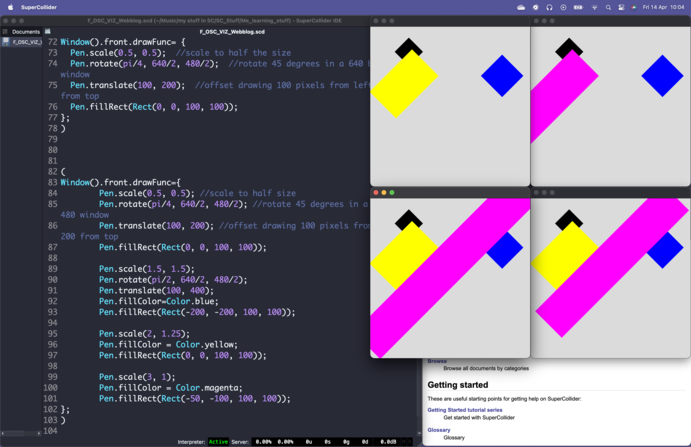
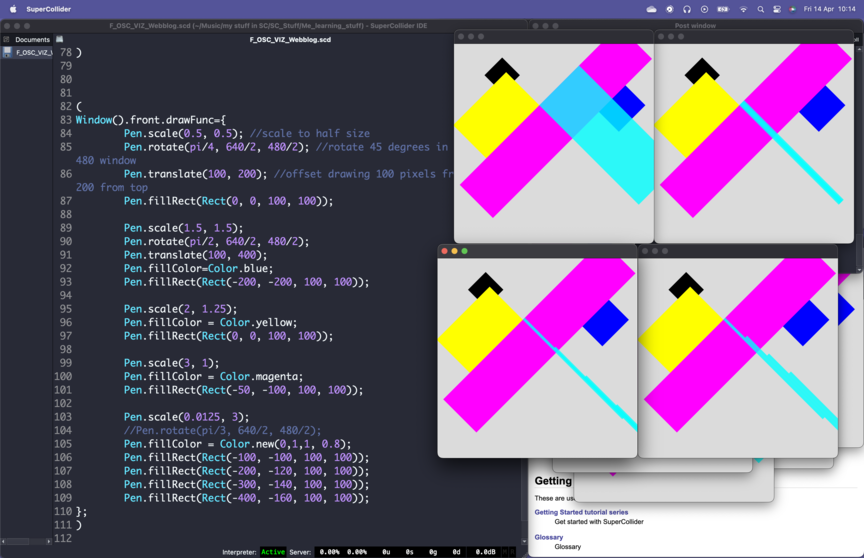
I'm now at the point of making a visualizer window appear and close on a button press. I do have an issue about having the window open on a different display though. I made some video documentation for this which you can find below
Reflection and Future Development
So far with working on this project I felt that everything didn't go so bad. I refreshed my knowledge of SuperCollider with running through some tutorial files each day in both the audio and visualization parts of it. Unfortunately, SuperCollider does not have much in the way of documentation and tutorials for visuals and GUI as many people use the application for experimental composition. I did work through Fredrik Oloffson's tutorials and workshop documents whilst working on this project which will assist me in the ongoing work with this project. As far as I can see the project is a long way from being complete and is only in a beta stage at the moment. Many things need to be completed such as the TouchOSC button triggering correctly and adding more visualisations to the app as well as an ongoing addition of loops and visualizations for as long as this application works for the project in question. Features to be added include and could include - random beat generator - audio metering to the gui - scope to the gui - tempo shift sliders like on a turntable - crossfader to fade between tracks
References
- Technical ref ex. Include link where possible.
- Fredrik Olofsson AudioVisuals in SuperCollider
- conceptual ref example. Include link where possible. CMS Enviornment